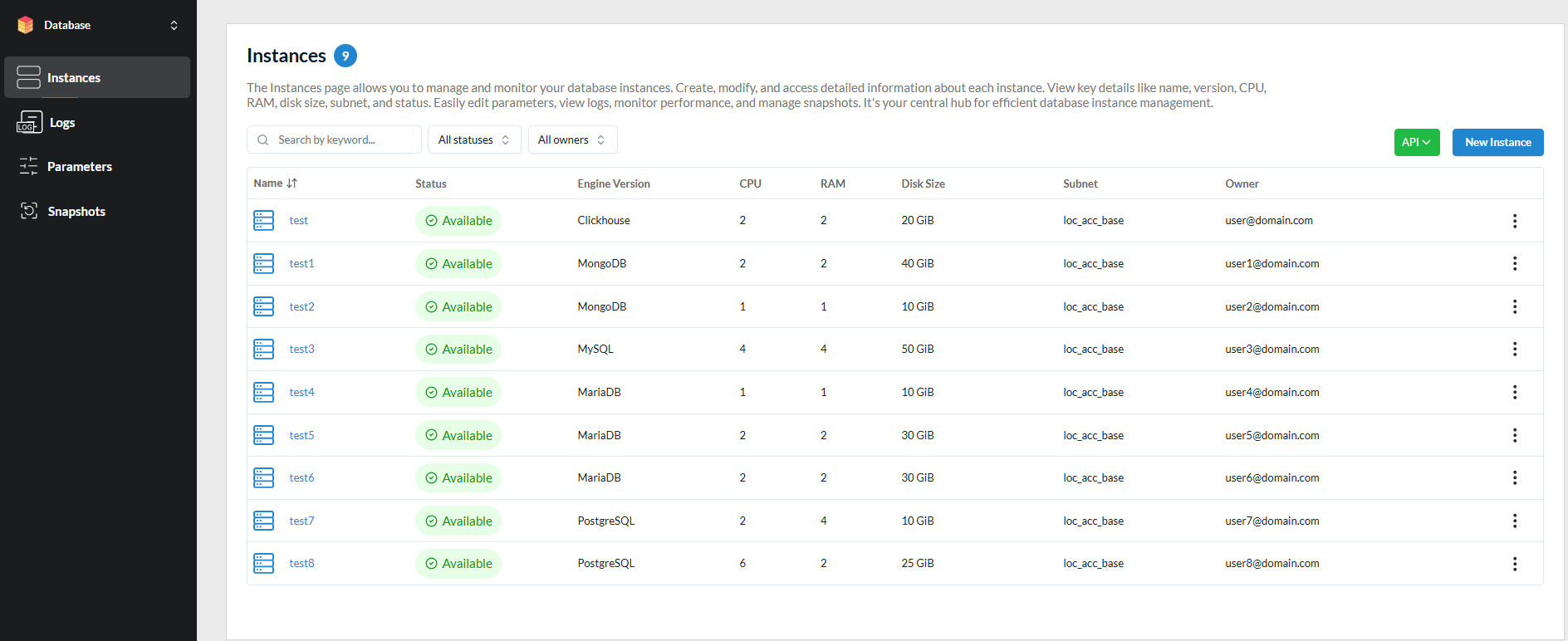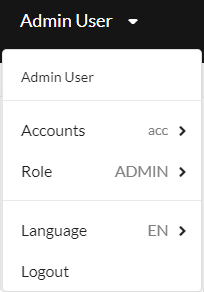Overview¶
ICDC Database is a web service that makes it easier to set up, operate, and scale a relational database in the Cloud. It provides cost-efficient, resizable capacity for an industry-standard relational database and manages common database administration tasks.
The ICDC Database benefits:
- A managed database service, responsible for most management tasks.
- Use of already familiar database products;
- Manage backups, software patches, automatic failure detection and recovery;
- Automatic backups. Using backups to restore a database.
- Ability to protect your database by placing it in a virtual private cloud (VPC).
Types of Databases¶
The service provides the ability to use the following types of open-source databases:
| Database | Description |
|---|---|
| MariaDB | A popular relational database created by the developers of MySQL. |
| MySQL | The world's most popular open-source relational database. |
| PostgreSQL | A preferred relational database for many enterprise developers and startups, it powers leading business and mobile applications. |
| Redis | An open-source in-memory storage system, used as a distributed in-memory key/value database, cache, and message broker, with additional durability. |
| Memcached | A general-purpose distributed memory-caching system. It is often used to speed up dynamic, database-driven websites by caching data and objects in RAM to reduce the number of times an external data source must be read. |
| MongoDB | A source-available, cross-platform, document-oriented database program. |
| ClickHouse | An open-source column-oriented database management system that allows generating analytical data reports in real-time. |
Interface Оverview¶
The ICDC Database service interface can be divided into two parts:
Side navigation bar:
Homebutton - navigate to the main page of the service.- The
Instancestab allows to manage and monitor the created databases. - The
Logstab contains data log information for auditing and troubleshooting. - The
Parameterstab contains information about database parameters that determine how the DB is configured. - The
Snapshotstab contains information about the created snapshots of user database instances.
Control panel:
Help- a link to the service documentation;Location- on which the information is displayed;- Current user information.
Under the dropdown menu, the user can view their username, change their account, adjust language settings, and log out.
Do you have any questions? You can ask your local technical support a question.