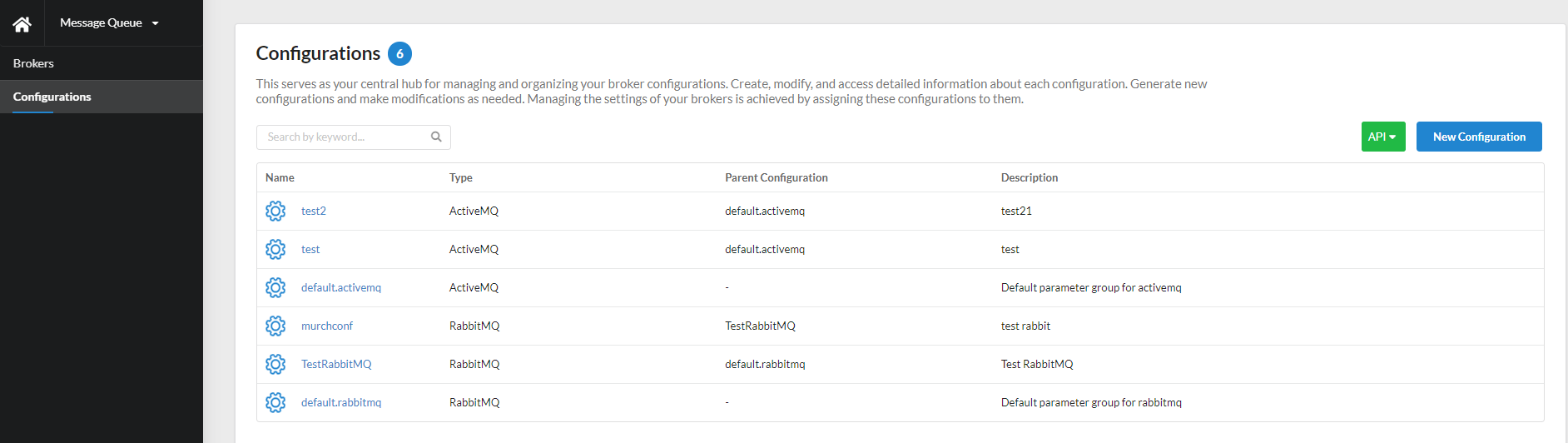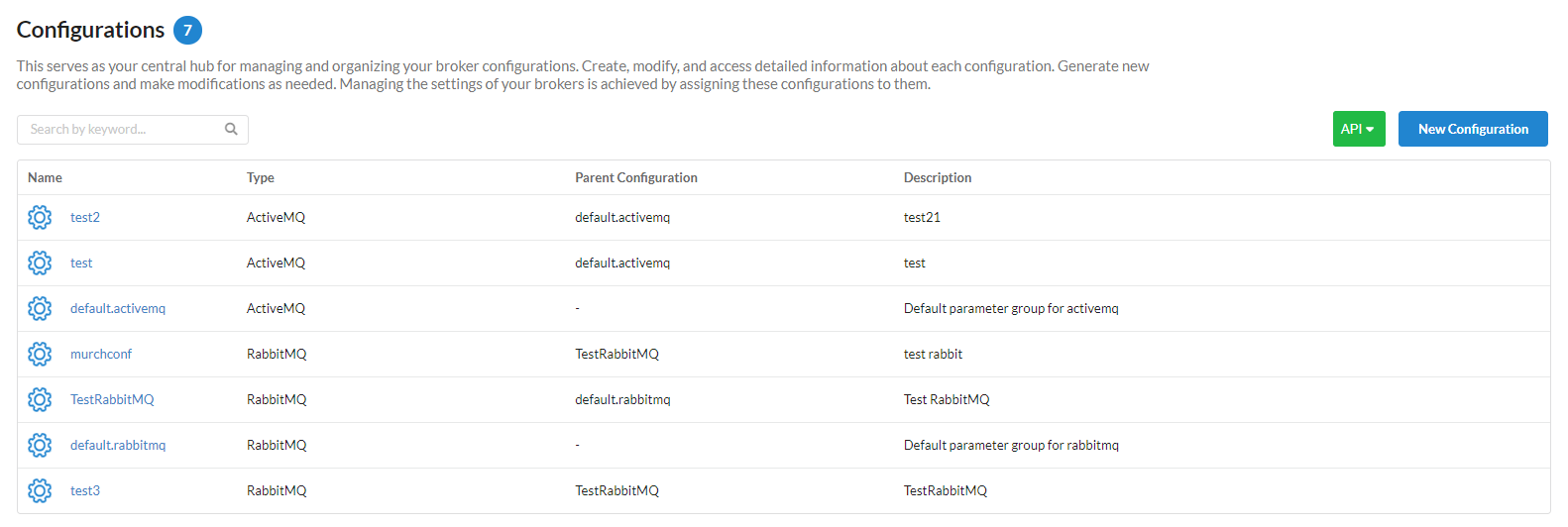Configurations¶
The Configurations tab provides management of message broker settings by assigning configurations to them.
To create a configuration, you can use API operations or click New Configuration tab.
-
In the opened modal window, fill in the following fields:
Nameof the configuration;Broker type: Active MQ/Rabbit MQ;Parent configuration- a configuration on the basis of which a new one is created;Configuration description.
-
Click
Create.
The created configuration will be displayed in the list of configurations. By clicking on the configuration, the user has access to detailed information with the configuration file content.