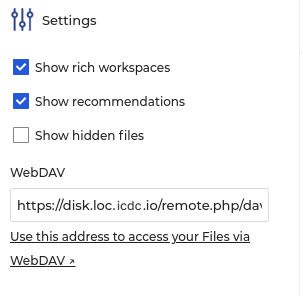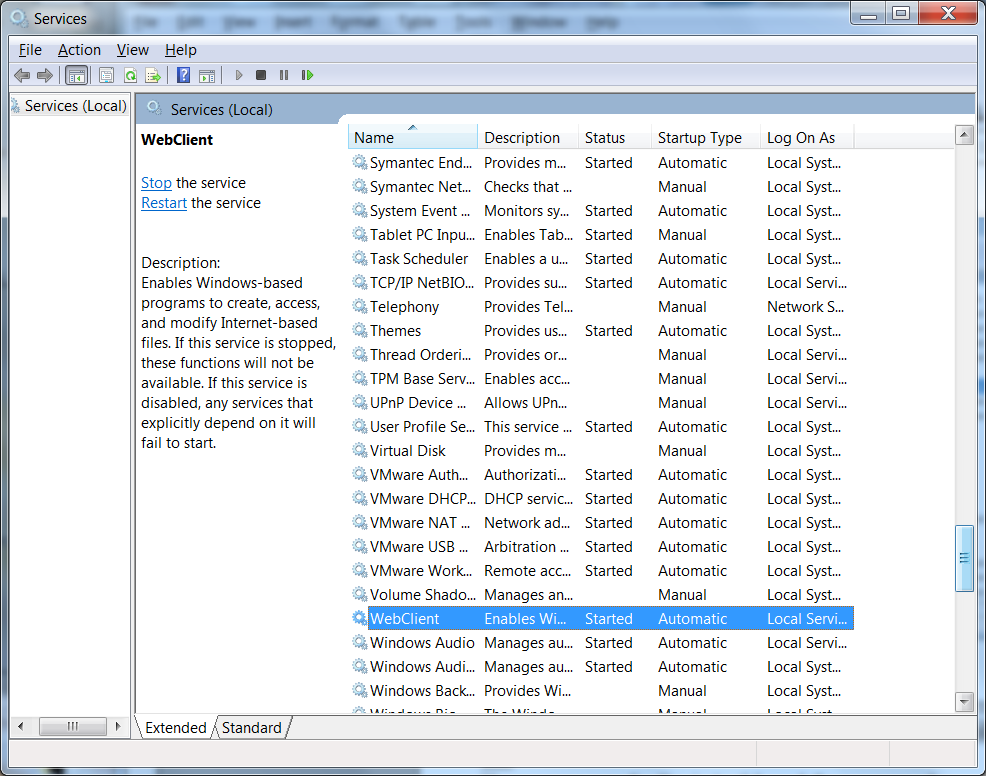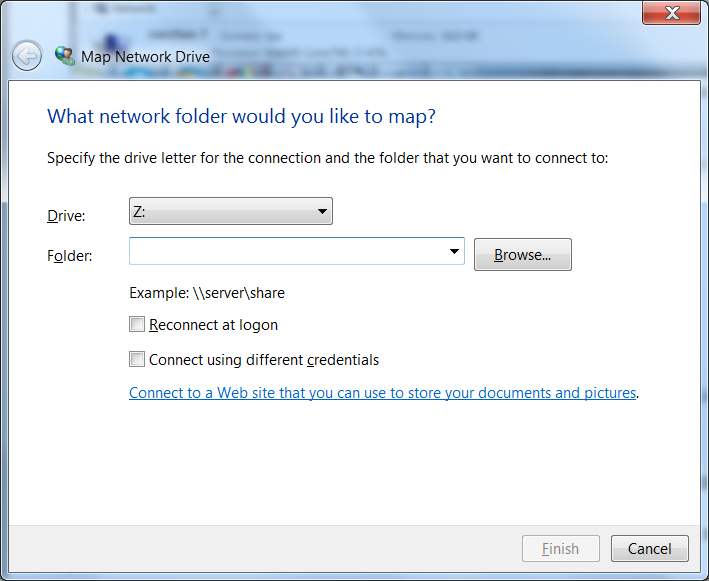Network Drive Mapping¶
Your ICDC Disk storage can be connected as a network drive.
To mount a personal ICDC Disk folder, you need a link that can always be found in the web version of the service in the lower left screen corner. Click on the Settings button and copy the link.
Further steps for Windows and Linux differ:
Linux¶
- Install the
davfs2package. - Add a user to the davfs2 group:
usermod -aG davfs2 local_user - Mount the remote folder:
mkdir /mnt/webdav
mount -t davfs http://webdavlink/nextcloud/remote.php/webdav /mnt/webdav
Red Hat
Tested on distributions from the Red Hat line.
Windows¶
-
Verify that the WebClient is running.
-
Check the registry. As a rule, you must change the registry entry to connect.
HKEY_LOCAL_MACHINE\SYSTEM\CurrentControlSet\Services\WebClient\ParametersCheck that
BasicAuthLevelis set to2. -
Click
Map network drive: -
Into the appeared window insert the link and enter your username and password:
Username and Password
To connect a network drive to Nextcloud via WebDAV, you must use an app password, which is different from your main account password. This password can be generated in your personal Nextcloud settings.
A detailed guide on how to create an app password is available in the official Nextcloud documentation.