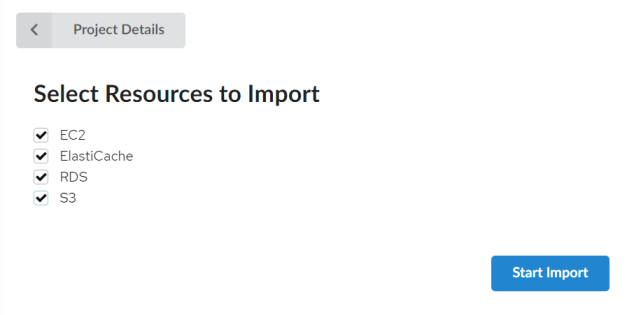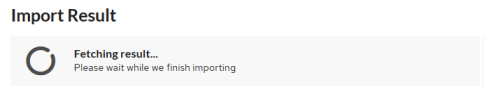Resource Import¶
Migration resources in ICDC Migrator are configurations of virtual machines and S3 Buckets, based on which resources in ICDC services will be created.
The data contained in the original assets is not migrated during the migration.
To import resources into a project, click the Import button on its page, select one or more resource types from the list, and click the Start Import button.
Importing resources can take a long time. During the import process, the user will see the loading animation:
Upon successful completion of the import process, the user will be redirected to the results page.
Note
Importing resources into ICDC is a fully self-contained process that does not interrupt when you close a tab or browser.
Viewing Results¶
Upon successful completion of the import process, the user will have access to tables with a list of imported resources.
Each table with a list of resources is contained in a special element that you can collapse and expand. The title of this item indicates the type of resource and the number of items in the list:
Terraform File¶
In the import results window, the user can export the Terraform fstate file, which contains detailed information about the imported resources.
To export the file, click the Export Terraform File button. After that, it will be downloaded to the user's computer.
Click the Transform button to proceed to the next stage of resource migration.